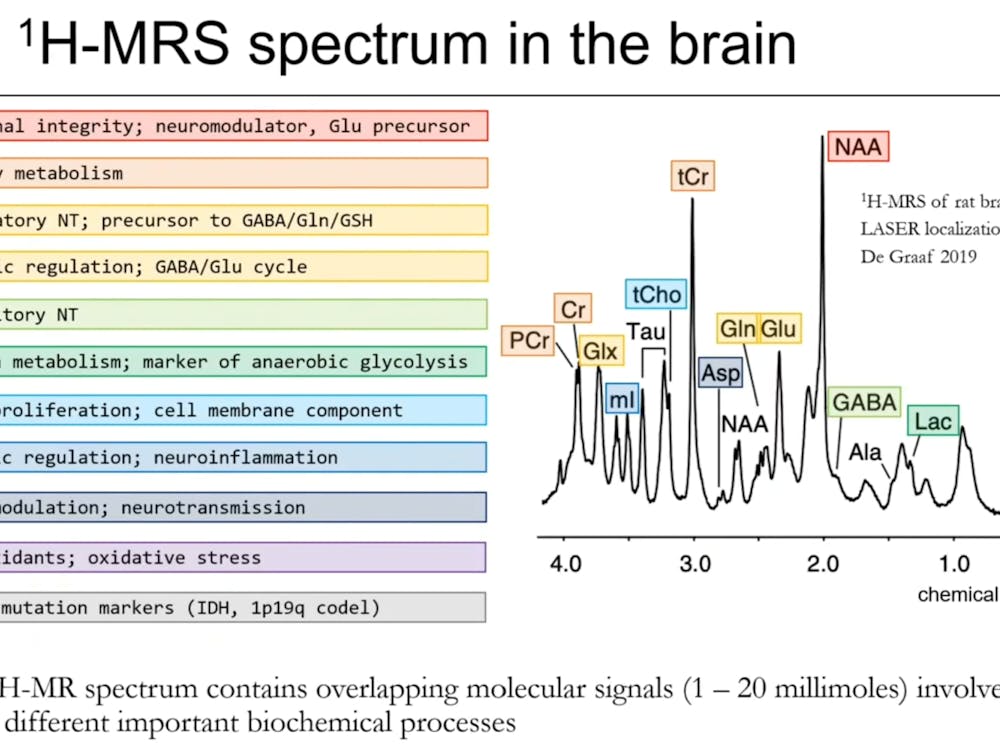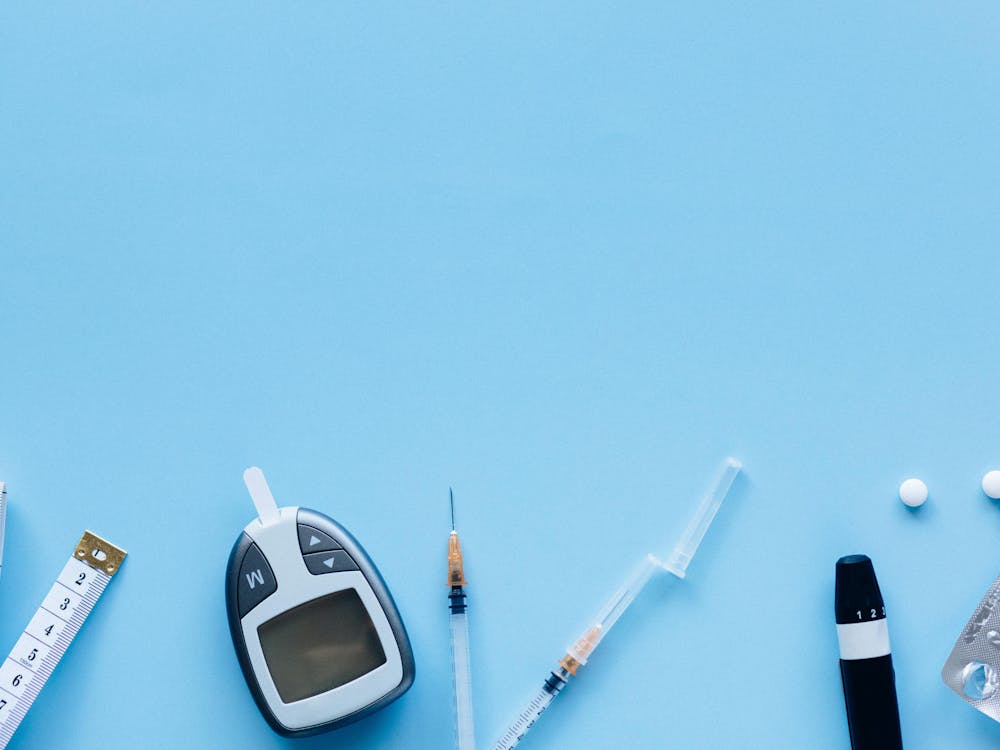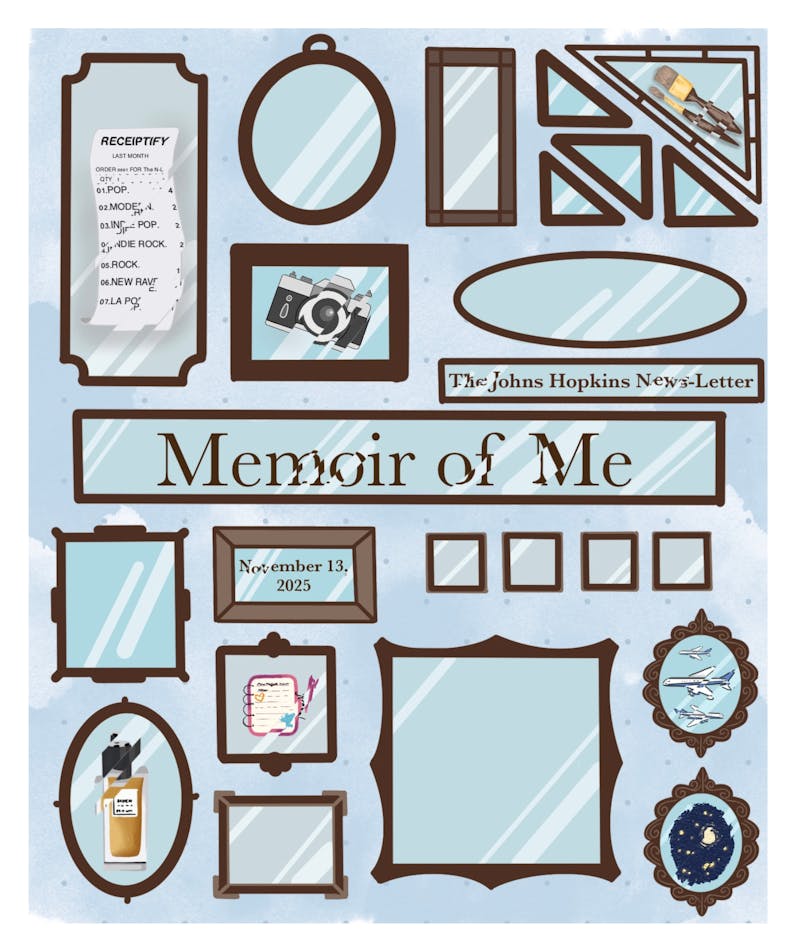Three years after the announcement of Windows 8, Microsoft is back with another entry in its decades-spanning operating system. Whereas Windows 8 was meant to serve touchscreens with large, easy-to-navigate icons in a flat and colorful “metro” environment, the new Windows 10 will harken back to the old days with a more prominent desktop environment. With the changes, Microsoft intends to make it easier than ever to use a Windows machine.
An issue facing Microsoft today is fragmentation, a problem that already exists in the Android operating system. Currently, the technology giant designs software for its Xbox, Windows Phone and Surface families of devices, as well as a majority of the world’s computers. And because of fragmentation, each runs a different, albeit graphically similar, operating system. Windows 10 changes that, as it is engineered to run on all of these devices and more without making major modifications to the internal code.
This practice will make it significantly easier for software engineers to develop for multiple devices. Fragmentation mainly hurts the developers of software, as it forces them to test compatibility on a large range of devices and operating systems before release.
The release of Windows 8 saw the death of the start menu, a change many users reacted toward negatively. With Windows 10, the start menu is brought back to life in a slightly different form. Rather than being static, it inherits interactive tiles from the metro theme of Windows 8. Also included in start is an omniscient search bar that will pull results from the internet in addition to local files on your computer.
Another change is the removal of the metro environment for desktop PCs. Instead, metro-designated apps are programmed to run inside a window, just like any other application, to ensure a visual consistency. The metro environment will still be present on touch-enabled devices and TVs.
Users are given the option to view all their open applications at once, similar to Mission Control in OS X. A much requested feature, support for multiple virtual desktops, is included. This allows users to run copies of the same desktop with different windows open in each desktop.
Other smaller tweaks include an option to paste into the Command Prompt, improved snap functions to seamlessly fit windows in different configurations and a “Continuum” mode that will automatically change the interface based on the type of input used (e.g. touchscreen, mouse and keyboard, remote control).
It is unclear why this latest entry skips a revision cycle from Windows 8 to Windows 10. According to Microsoft, they wanted users to understand that Windows 10 is not just an incremental release and to further distinguish the operating system as a new type of product. Windows 10 was announced on Sept. 30 and will be released in mid-2015.