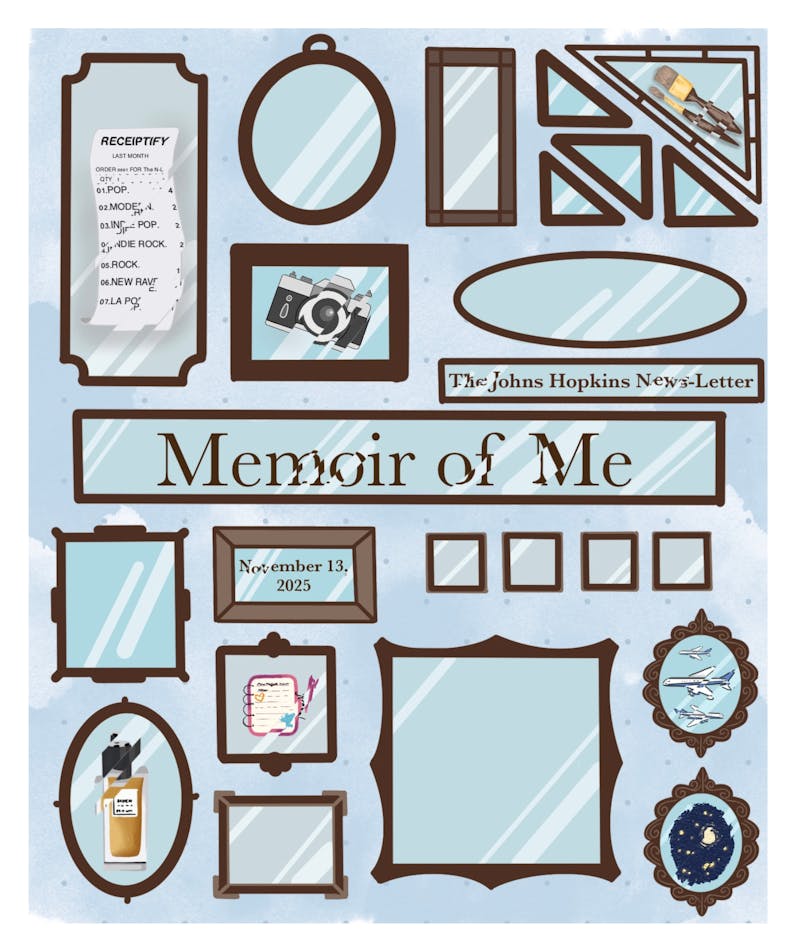Be it a syntax error, hard-drive failure, CD-ROM problem, bleeding LED screen, or a missing .exe file because you got hit by the blaster virus, students are plagued by computer failures.
Depending on the seriousness of the problem, these errors can range from mildly annoying to completely devastating in terms of the amount of damage they can cause (to both real and intellectual property).
However, the Hopkins student is not without recourse. The number of students who are unaware of the presence of computer help on campus is truly astonishing. Some students are aware, but do not think they can be helped; or are aware, but believe their computers, which were not purchased through the school, are not covered.
According to one student, Ryan Eavenson, a sophomore living in Bradford, "I just didn't really think anybody was there to help me with my stuff."
In an attempt to dispel some of these rumors and uncover the truth about computer help on campus, this reporter went undercover as a na*ve freshman with a computer problem.
The first resort of most students in times of trouble is the Internet. Yet, there is a surprisingly small amount of information online regarding computer help at Hopkins.
Especially in this digital era, that would normally be a rather large black mark against any sort of service provider; however, seeing as how the problem at hand is with computers, it stands to reason that a large number of students looking for information might have their internet access hindered, at the very least.
However, if a student with a failing computer were to use a friend's, or use those in the library or Krieger, he would find that the school does offer him help, in the form of a group called SWAT, or Students Working in Advanced Technology.
For the first few days of the academic year, there is a SWAT location set up in AMR I and II. However, after that it is relocated to the IT Help center in the basement of Garland. One should be aware, it is not labeled SWAT in Garland, but that is where it can be found.
Prior to a visit to Garland, make sure you are a full time student who lives on campus. If not, then help will not be available. Of course, while neither this reporter nor this publication would condone providing falsified data, it remains interesting to note that there is little in the way of information verification that goes on in this process.
Next, do not be concerned if you did not buy your computer through the University. While in the past, SWAT has only provided help for those students who bought computers through the school, that is no longer the case.
The reason for this decision was fairly simple: Hopkins thought that it would be too difficult to maintain a group educated in the intricacies of a large variety of computer technologies. However, as general computer proficiency has increased across the board, the limitation policy was deemed outdated by the University. Hopkins revised the policy, much to the benefit of the current student body, which can now take advantage of better support options.
Next, do you have a desktop or a laptop computer? If you have a desktop, a technician will need to come to your room to check out the problem.
If a laptop, you should bring the computer to the SWAT center in the basement of Garland. However, whether the problem is with a desktop or a laptop computer, one should call (410) 516-4357 (or 516-HELP) to place a 'ticket' on the issue.
If your problem is with a desktop, a technician will call at some point usually within one to two days. However, anybody who has ever had cable installed is familiar with what 'one to two days' really means.
Depending upon the amount of traffic the IT center is getting, the actual amount of time one will need to wait could range from same day service to several days in the future.
If the problem is with a laptop, making the phone call prior to the visit is merely a time saving action. Once you get to Garland, you can simply give them the ticket number, and the technicians on hand will be prepared ahead of time to deal with your particular problem.
Making the call is not necessary; however, it will increase the amount of time you must spend at SWAT.
A few final words of warning, however, are appropriate. One would be remiss not to consider all the options for computer help which are available to a student at the Johns Hopkins University.
One is sometimes better off simply asking tech-savvy friends for help rather than visiting SWAT, if for no other reason than saving the trouble of a long walk both ways and waiting for help. Plus, SWAT sometimes resorts to unnecessary lengths to resolve a relatively simple problem.
For example, once, when a simple update to anti-virus software and reboot of Windows would have solved a problem, I was given an entire new hard drive.
However, this too is a double-edged sword. Ryan Eavenson, not realizing that official help existed, sought out help from a fellow student.
Finally, back up any data you can before bringing your computer in for help. Reformatting is an option which is used very often in the SWAT help center.
Be aware, the loss of valuable digital information and time can be great, especially for a modern day student who likely relies heavily upon his or her personal computer. If you can, you should always try to solve the problem yourself.
If that fails, ask your friends or go straight to SWAT, depending on how server the problem and how computer savvy your friends are.