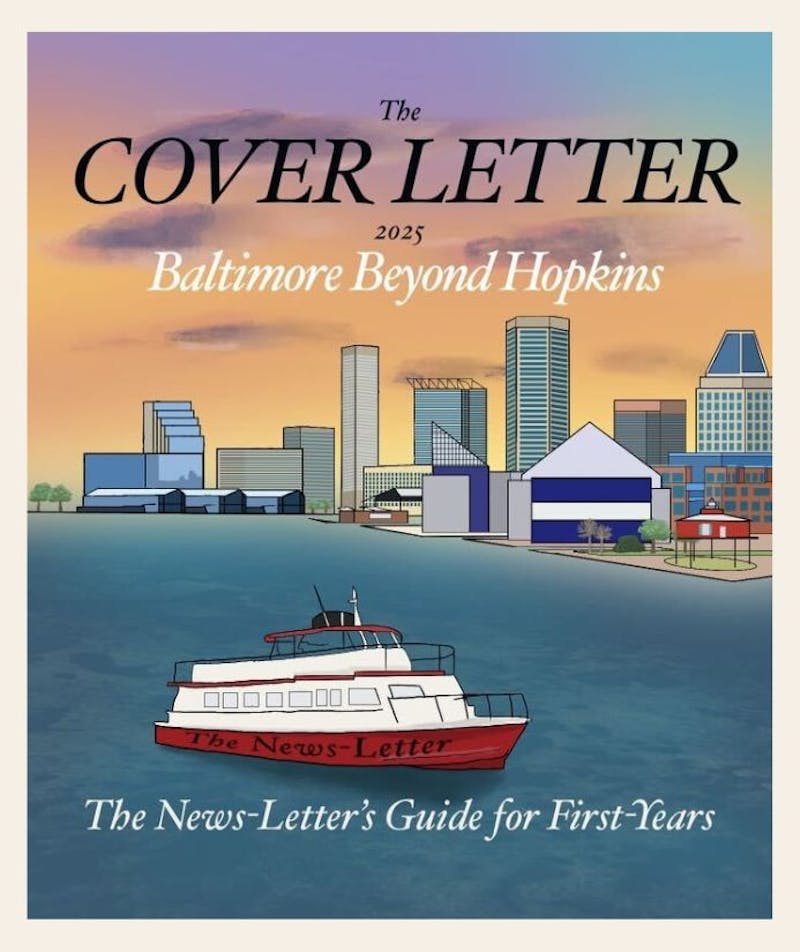Apple launched its much-anticipated fifth iteration of OS X (pronounced OS Ten), Leopard, two weeks ago. Of course, I was there waiting in line at Towson Town Center for the "world premiere" of Leopard. Apple stores closed from 4 to 6 p.m. to prepare for the launch.
When they finally opened, they let all the people in line, about 200 of us, into the store, and I quickly picked up my copy of Leopard, along with a free Leopard T-shirt.
Needless to say, I installed Leopard first thing when I got home, and I've spent the last week playing with all the new features. I can tell you that the new OS X certainly lives up to the hype.
There are so many new features to go over, but I'll just hit the highlights. Let's start with the new desktop. New features include Stacks, Spaces, Spotlight and a brand new Dock.
Stacks is a feature that allows files to be "stacked" on the desktop, and clicking on the stack will spring up all the stacked files. For example, Internet downloads are, by default, a Stack, and clicking that Stack on the Dock reveals all the downloaded files, thereby eliminating unwanted clutter from your desktop.
It works as advertised, and I can tell you my desktop has a lot less clutter than it did before. As a personal preference, I also made the Applications folder a Stack, so I have easy access to all of my applications from the Dock.
Spaces is essentially virtual desktop, which allows you to have multiple desktops, maybe one each for certain tasks you're doing. Before Leopard, having virtual desktops meant having a third party application, but now that it's integrated, it makes it easy for everyone to use.
Spotlight is even more powerful than before; it allows you to do math calculations or search dictionary entries right in the search bar and without opening Calculator or Dictionary, Spotlight spits out an answer as a search result.
The new Dock is a hit or miss for most people, depending on whether you can stand a glossy 3D dock. I personally don't mind, but I know people who hate it.
For those of you who like your Dock on the side, luckily, it's not 3D, so it doesn't give you the impression the icons are just floating in midair.
Another new feature worth noting is Time Machine, which backs up all your files automatically to an external hard drive. The upside to this is that backing up your files is finally integrated, meaning people will actually back up their files, but on the other hand, it requires an external or networked hard drive connected to your Mac for it to work its magic.
It works as advertised though; you can retrieve files that you've accidentally deleted or all the edited iterations of your thesis. I know this feature can come in handy, especially for students, because come on, how often do you really use that backup drive to actually back up data? The fact that it's automated makes it so you won't forget to backup.
Aside from Time Machine, Leopard also has a new Finder, which, for those PC users out there, is equivalent to Windows Explorer. The new Finder has two really useful features.
First, it has Quick Look, which allows the ability to preview all files in Finder without opening the associated application. How many times have you wanted to look at what the cryptic 2947562192.pdf really is, but didn't want to wait for the super-slow Adobe Acrobat load? That happens to me a lot, especially with WebCT file names.
In addition to Quick Look, Finder has another view option, Cover Flow. It is exactly like the one in iTunes. Except for album art scrolling through, you see either a preview (a mini Quick Look) or a supersized icon as you scroll through your files.
A point worth noting however, is that Leopard has only been out for two weeks, and it's still buggy. Not all of my applications from Tiger (OS X 10.4) work perfectly, especially the Adobe applications.
If you depend on your Mac for Photoshop or Illustrator, I'd suggest waiting either for a newer version of Photoshop or a newer version of Leopard to come out.
Dual-booting Tiger and Leopard is also an option. Other than that, almost everything plays well with Leopard. This is probably the most annoying issue Leopard has right now.
While some of Leopard's features are mere eye candy, like the new Dock and transparent menu bar, I found the majority of Leopard's new features very useful.
Whether you're a power or casual Mac user (or PC user: Yes, I managed to get OS X Leopard running on my PC, but that's for advanced users), I recommend getting Leopard.
And besides, $129 retail for a full version of an operating system is a bargain. Compared to the $399 Microsoft charges for Vista, the price of Leopard is nothing; remember that I'm talking about a full version, not an upgrade version.
Mac users: This upgrade is worth it. PC users, if you're looking for one thing that'll make you switch to a Mac, this is it.