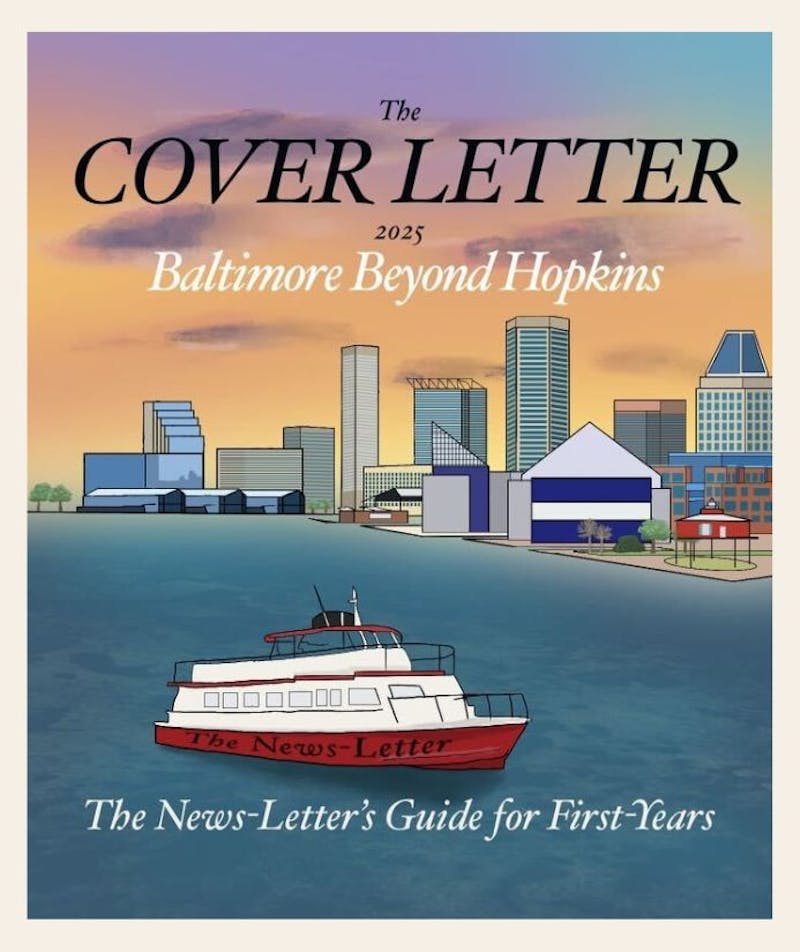I received perhaps the most appalling e-mail ever last week. It was from Yahoo!, which I use for free POP3 mail service, among other things. The message informed me that, as of April 24th, the Yahoo! Mail POP3 and forwarding services will no longer be free, and that I could sign up for a reduced rate for the new for-pay package. Now, they think they have me by the electronic balls, that I will have to pay or be forced to switch e-mail addresses, which involves the terrible process of tracking down everyone I may or may not know, who may or may not want to e-mail me, and sending them a notice of the change, which will most likely be deleted before it's been read, and so on.
But they have overestimated their power over me for two reasons. First, due to the frequent collapse of free internet services, I employ the technique of routing my mail through about a thousand free forwarding accounts before it ever gets to my POP3 account. This gives me about a month to find a new free POP3 account, and set up the forwarding.
The second reason is a free little program called ePrompter, from Tiburon Technology, for those of us who are less neurotic about their e-mail forwarding. ePrompter is one of an extremely useful class of programs called "e-mail notifiers," which includes Levaly Software's crash-happy Agent-E and Softnik Technologies's Agent E-mail Notifier, which employs Microsoft Agent to read the headers of new messages aloud.
E-mail notifiers are small programs that sit in the Windows taskbar tray, take up negligible amounts of working memory and let you know when you've got new mail, constantly updating themselves over the course of the day. They are not intended to replace full-featured utilities like Eudora or Outlook, but some have more available functions than others. There are some, like Agent-E and Agent E-mail Notifier, that only retrieve the headers of new messages, always forcing you to open your full-featured mail client. Others download the first few lines of the message.
ePrompter is probably the best of the bunch, due to its expanded list of features and its message retrieval methods, though these do largely increase its memory usage. Each message's text is downloaded in its entirety, though there are a few important exceptions: ePrompter cannot yet handle attachments or HTML (though it does support hyperlinks), but epromter.com assures that these are high priorities for future updates. There is also an option for just downloading the headers, if that's all you want. ePrompter has a nice outbox system that allows you to respond, forward, or compose from any of the accounts you use it to check. And optional password protection and the ability to print out messages are just more examples of the robust features you get in the package.
All of those features are nothing, however, when you consider ePrompter's inventive message retrieval system. Although POP3 accounts are accessed just the same way as other clients, ePrompter has the ability to access popular web-based services and grab their messages as if they were in the POP3 format. This means that one single program can access your POP3, Hotmail, Yahoo! Mail and, yes, AOL mail accounts, all at the same time. This may be something of a shock to AOL users, who have always been forced to get their mail by logging in to the incredibly poorly programmed and memory-hungry AOL network or aol.com. So, in the case of Yahoo! Mail's threats, my messages will continue to be constantly downloaded as before, without any need for POP3.
Like most e-mail notifiers, ePrompter leaves the messages on the server for later download by a full-featured client. Unlike most notifiers, ePrompter also gives you the opportunity to mark messages for deletion on its next update. This is a great way to weed out your junk mail and viruses, before the large HTML messages or attachments ever download onto your computer.
Now for the not-so-bad news. In order to keep the program free, Tiburon has added ads to the major windows. These ads, however, are really quite small, and are not currently animated. The ad system is not spyware-related. This may change for the worse in the future, as has been the case with many ad-based free services, but everything is handled very nicely right now. You may also become frustrated with ePrompter features list because, although it is probably the best notifier client ever, it is missing just enough to make you think of it as the worst full-featured client ever. Tiburon stresses the ePrompter is not intended to replace those larger programs, but that doesn't stop it from existing in that gray area in between, sort of like those former NCAA stars that suck in the NBA. Once you accept it for what it is, is gets a whole lot better.
Basically, if you use multiple web-based e-mail accounts, dream obsessively about constantly updating inbox status, use an e-mail address that ends in aol.com or just want more proof that smaller companies make more useful programs, then ePrompter is for you. Download it now at eprompter.com or download.com. You'll be glad you did.