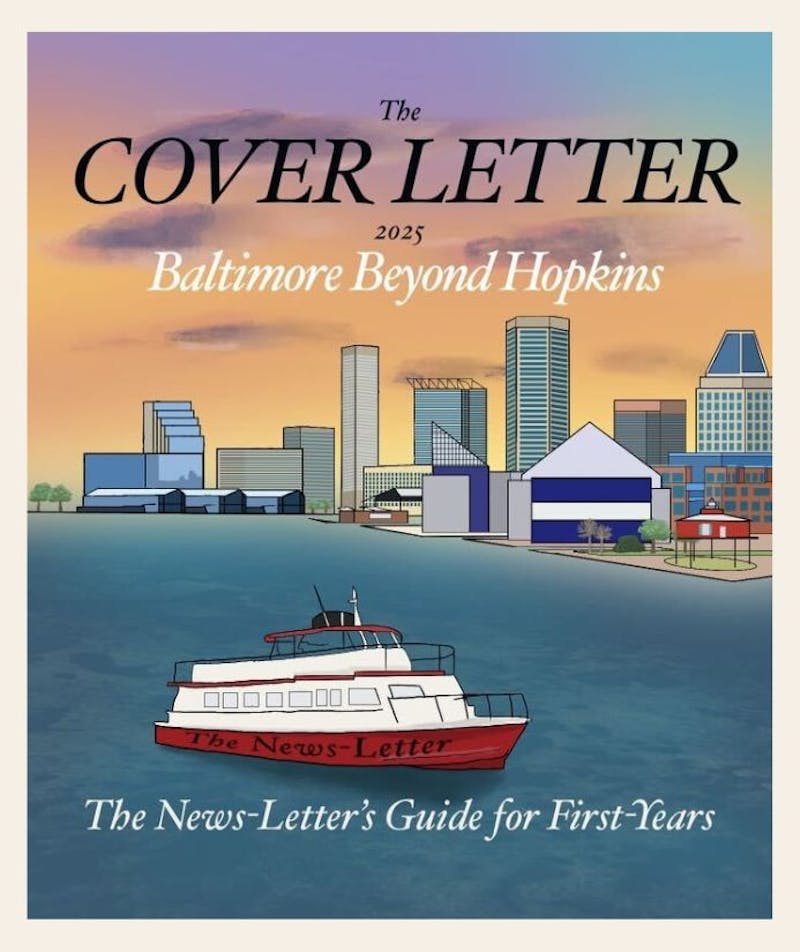Microsoft's Windows XP launch is right around the corner now, and you might be wondering what this means for you. Is this Microsoft's best piece of software released ever, or is it the Evil Empire's plan for world domination finally coming to fruition?
Make no mistake about it: if you are a home Windows user, XP is going to be the first necessary upgrade since Windows 95, though some people would count the 98SE build in that line as well. Microsoft may also be of that opinion: you cannot just upgrade if you have a version older than 98. Microsoft is touting XP as the ultimate fusion between its Windows 2000 stability and its 9x series compatibility. While this may not be the best operating system ever released, it is the best one Microsoft ever has released.
In order to help you prep your system for the XP upgrade, Microsoft has included a very nice feature on the install disc called the Microsoft Windows Upgrade Advisor. This wizard will tell you which programs that you have installed need to be uninstalled before upgrading, need to be reinstalled after upgrading, may not work, or definitely will not function under the XP environment.
If you use Symantec programs such as Norton Utilities and AntiVirus, you need to have version 2002 in order to use them under XP. The same goes for MacAfee VirusScan, Xteq X-Setup, Tweak UI, etc. Basically, most system utilities that are limited to the 9x, NT, or 2000 builds will need to be updated or uninstalled before you begin. The Roxio (formerly Adaptec) Easy CD Creator that ships with many CD burners will, along with most other burning utilities, also need to be updated. This is less of a problem though, because Microsoft has taken it upon itself to license Roxio's burning technology, and has built this into the new version of Windows Media Player, included with XP.
Another copied technology that will remind some users of Symantec's PCAnywhere or VNC is the Remote Desktop feature, that can help out users in two ways. Users can access their other Windows 95 or later computer from the XP machine they're working on. This idea is also incorporated into Remote Assistance, that lets another XP computer on your network (presumably the network administrator or tech support person) access your system and see what your problem is. This looks as if it might quickly become one of XP's first security flaws, so make sure you have these options turned off until you absolutely need to use them (under the "Remote" tab in System Properties).
The incredibly insecure Internet Information Services (IIS) component is back with version 5.1, and it is supposedly Red Alert and Nimda virus resistant. It is, however, only a matter of time before this feature is exploited again by some new and more dangerous virus. While it is fun to host an FTP or web server off of your computer, you really should try to find third-party software that is more secure and remove this component in your Windows system setup.
On the aesthetic side, Windows XP doesn't disappoint, unless you're a Mac user. It might upset more than one Apple fanatic that the recycle bin now automatically defaults to the bottom right area of the desktop, as MacOS did for more than the past decade. If you install XP without upgrading, that is the only icon that will appear on the desktop at all. All of the other familiar icon Windows users have gotten used to over the years like My Computer, Network Neighborhood, etc. are all optional. Don't worry about losing your settings though: if you upgrade instead of running a full install, all of your precious icons will be preserved.
From their research, Microsoft has learned that users do not like a crowded desktop, Start Menu, and taskbar, so all of these have automatic "cleaning" systems that will hide rarely used icons, program groups, and tray icons from common view. If you don't want to suddenly lose some of your program links, you had better switch these cleaners off before they start disappearing.
The other cool thing XP has stolen from Macintosh (and IRIX, etc.) is the new user logon screen. Each user is defaulted an icon that is totally customizable, which is a good thing because those Microsoft rubber ducky and flower icons are ridiculous. You can just grab a picture from any common image type on your computer. You do not have to log off to switch to another user, as multiple users can be active (and be running active programs) at the same time.
This icon will also show up at the top of your Start Menu, which has been totally overhauled. This is Windows's replacement for the desktop as your base of operations. It has a list of your most frequently accessed programs for quick launching. It also features My Computer, Network, My Documents, My Recent Documents, etc., all of which can be customized to expand as if they were normal program groups. The actual groups that used to make up the menu have been delegated to the "All Programs" section. Of course, if you don't like this format, you can switch back to the classic Start Menu in the menu's properties.
The thing that you are most likely to notice about Windows XP, and probably the least important feature, is that all of the windows have this cartoonish, rounded nature that, again, borrows from the pretty feel of a Mac. However, as is the new custom in the land of Microsoft these days, they can be made to look like classic windows again. Microsoft may have taken some steps with new technology here and, as throughout the rest of their history, they force it onto you. But Windows XP marks the first build in which it's easy to turn new things off.