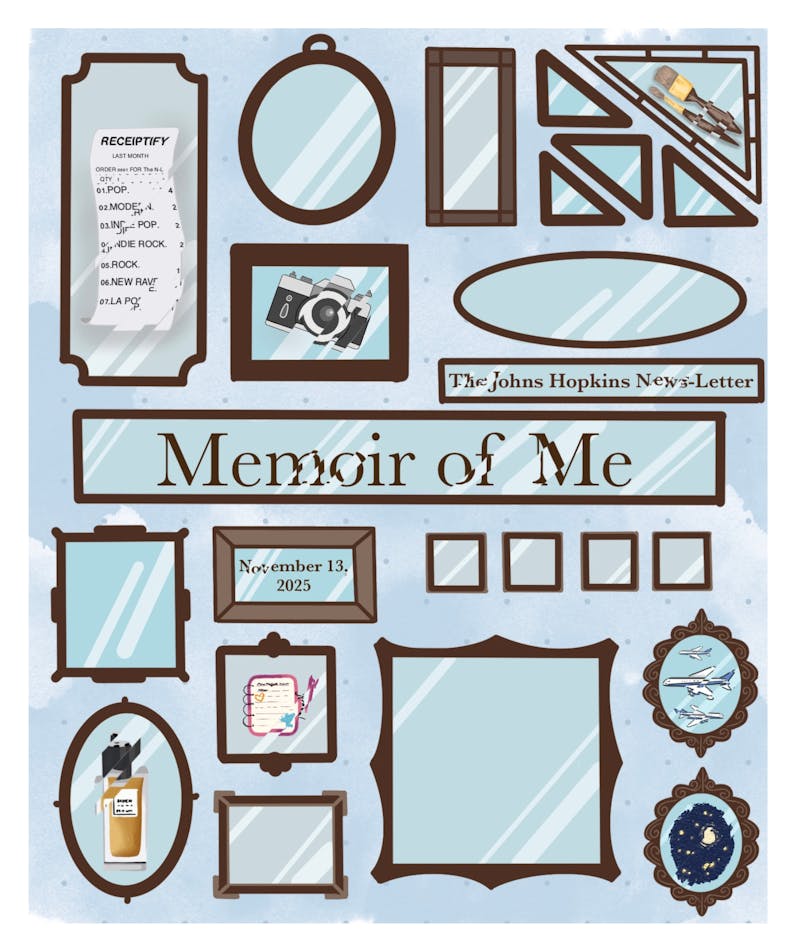ASUS has released the Eee Pad Transformer. It is currently available in Europe for £430 and is expected to soon land state-side at $400 for the tablet and $150 for the dock, though bundled pricing is expected to be significantly less. It is also worth noting that it is now sold out in the UK, 12 days after it first went on sale.
So what makes this product worthy of being called “Transformer”? Imagine a typical 10” netbook screen with a 12” body and full keyboard. Now rip the screen off of the base. Move the processing power, memory and storage over to the screen you just tore off and make it a touch-screen IPS display. Oh, and find a way to reconnect the screen so that when you need a real keyboard you have one to use.
That’s the short of it. The Transformer employs the Tegra 2 (from nVidia) system-on-a-chip paired with 1GB of RAM and 16GB or 32GB of storage (your choice). It’s strikingly similar to the recently released and much touted Motorola Xoom in terms of internal specs.
Though the screen is the same resolution at 1280 x 800, it is an IPS display (same as the iPad), which is definitely going to give a much better experience than the Xoom’s ordinary LCD display. It’s also worth noting that the Xoom is about £100 more expensive than the Transformer. The Xoom is £500, while the slate portion of the Transformer is £380. The full setup is £430.
So what else does the Transformer have going for it? Well, the keyboard dock not only has a full chiclet keyboard, it also has two USB ports, a mini HDMI-out, a microSD card slot and a combined headphone/microphone jack.
There’s just one more element of the hardware that is worthy to note: it has a particularly crisp 5MP camera on the back which also does HD video and a front-facing camera for your video-chatting pleasure.
So from a conceptual standpoint, what advantages and value does a computer that can change between being a tablet and being a “normal” laptop bring to the table?
First, and perhaps most obvious, is that tablets are typically considered useful for content consumption, so having a keyboard dock allows for the content creation that many say is lacking in their tablet experience. Additionally, the keyboard dock gives the added utility of extra connectivity with its SD and USB ports.
On the flip side, netbooks are often plagued by poor battery life and difficulty in control due to a small trackpad.
The Transformer has a touchscreen that remains useful when it is docked, allowing for the mouse to not be as needed, especially for scrolling. It also takes care of 1080p video playback, which few netbooks can tout. One of the common uses for tablets is movie watching, which brings about the need to keep it upright. The keyboard dock takes care of that and gives the ability to adjust angles.
As an added bonus, the dock also contains a portion of the battery and charges the slate when the two are docked together. This is a win-win since movies are often the source of battery woes.
Just how good is the battery? ASUS claims that its tablet alone can hold for 9.5 hours and that the keyboard brings the combined total to an impressive 16 hours. Time will tell how true these claims are, as they do seem to be quite exceptional.
The general synergy of a dock that gives added juice, connectivity and functionality brings quite a bit of value to the table and covers many types of users. Whereas previously tablets were for certain folks and netbooks were for others, now we can have our cake and eat it too.
This setup can be particularly good for students so that they can leave half of the computer in their bag while using the tablet portion, and when they are ready to sit down to do work, they can pull out the other half and have a full laptop experience.
With that said, let’s move on to the software. The Transformer comes packed with a customized version of Android 3.0, also known as Honeycomb. This is a specialized version of Android that Google made for tablet use to take advantage of the added screen real estate compared to smartphones.
ASUS has taken Android 3.0 (I will refer to it as “Honeycomb” interchangeably), customized the user-interface, added special widgets for certain functions and smoothed out the user experience.
Unfortunately, there is a large amount of input lag that is present throughout the system and the camera software is nothing short of abysmal. That really knocks the usability of the Transformer down a few notches, but by all indicators these are software issues that can be fixed with updates. Hopefully we will see that happening sooner rather than later.
The Tegra 2 chip is an extremely powerful piece of hardware, and very capable. Currently there are a few phones that have the chip in them, and they are extremely fast. The Xoom also has the chip, but for some reason, both its tablets are currently plagued with lag and delay issues which absolutely need to be fixed in the short-term.
The Transformer also comes with a remote desktop utility so that you can access your computer back home if needed, and if the onboard storage is inadequate, there is a free service called WebStorage, or myCloud, which takes care of that issue.
Browsing is pretty standard fare at this point, though the Transformer tries to load everything on the screen, and since it can handle Flash content (a feat that a certain tablet cannot attest to), that can often mean that pages are filled with more than it can take.
So in spite of its software troubles, it does seem like this is the best Honeycomb tablet so far. Priced significantly less than the Xoom and having essentially the same internals and offering some new ways to think about and use portable computing, ASUS presents a very compelling case for itself.
ASUS just needs to get its software developers on the camera and lag issues, and harness the otherwise top-notch internals.