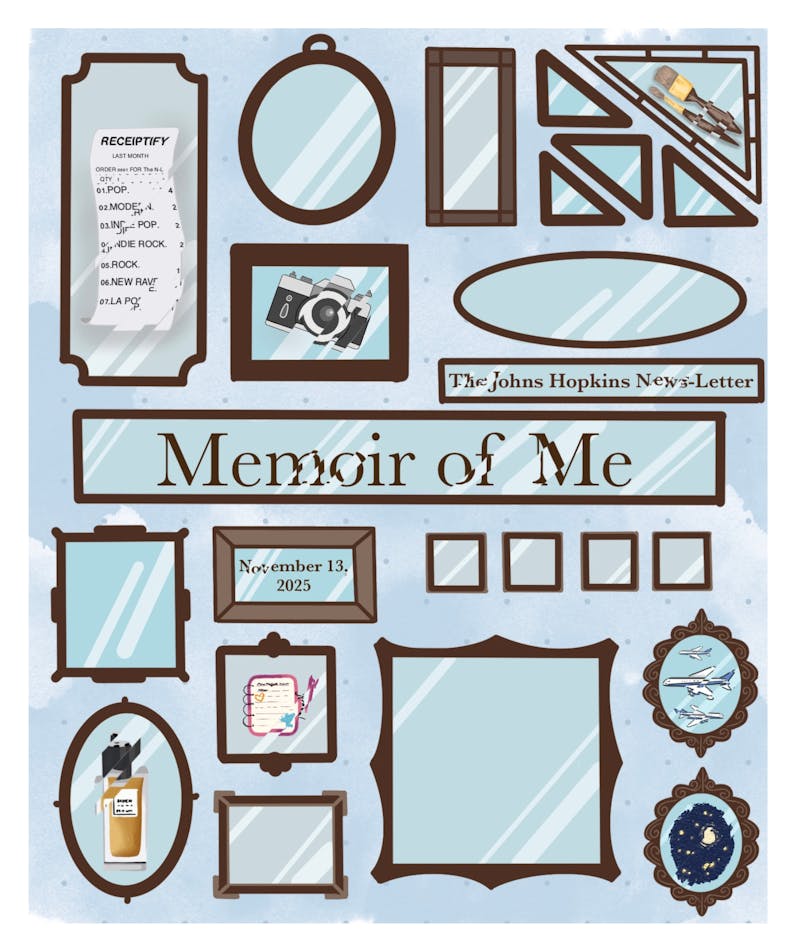The Center for Education and Research (CER) brought TeamSpot technology to Hopkins through a pilot program. The technology will help students work together by connecting multiple computers to one large screen, enabling students to see what their group members are doing, and be able to work on the computer screen at the same time as each other.
TeamSpot computer screens are currently installed on M level and A level in the MSE Library. TeamSpot will soon be available in two computers in the Krieger (HAC) lab and in the Digital Media Center.
Associate Dean of University Libraries and Director of the CER Candice Dalrymple wants students to know that this program is available for them to try out. She works with faculty to help them figure out new things to do in their courses.
“It’s a software that makes it possible for small groups of students to work together in a collaborative environment,” she said.
Multimedia Development Specialist at CER Reid Sczerba says that TeamSpot is a pretty simple system to use.
“The concept is easy to understand,” he said. “Really sitting down and doing it will probably become second nature [for students].”
There are also ample YouTube videos and instruction manuals to help students confused with the start-up procedure.
Once connected to the system, students can share documents and web pages to the large screen, as long as their computers have the same software as the TeamSpot computer.
The computers currently have Microsoft Office, LaTex, Firefox and Internet Explorer, with common plug-ins.
This will make it accessible for students to work on their projects on their own computer, while sharing information on the big screen for the entire group to see. If, for some reason, software on a student’s computer is not compatible with the software on the host computer, there is still a way for students to share the screen to the host computer.
When files are brought up onto the host computer, they are saved in an archive that the entire group has access to. At the end of the meeting, students will be able to look over the files and see the progress that was made during the meeting.
Dalrymple sees this as a vast improvement to what students would have to do without the software, because students can truly work together as a group.
“They [used to] have to figure out a way to have all their computers work together, or they [would] have to give one person control and have that person be the leader and have everyone else make suggestions,” she said.
“When I saw this software, I thought, ‘Wow, this is really better than that, because, this way, no one has to give over control to anyone else, and this way people can play equally in the same field.’”
Sczerba does not anticipate many issues with the technology. However, he notes that students may encounter problems with the fact that once the first student signs off, the archive will be deleted after five minutes.
“The only issues that are most likely to come up are with [the student’s] own computer,” he said.
If students need help, they should be able to go to any help desk around the area, such as the multiple help desks in the library.
The CER has placed student surveys next to each TeamSpot station to see what students think about the technology, and if they should install more stations.
“We’re not so much selling students the software as we want them to know about it,” Dalrymple said.
Szcerba agreed. “We’re definitely interested in hearing about how students use [the software],” he said. “We would like to hear back from students.”
CER staff currently do not know the exact cost of the technology. “I honestly don’t know [how much it costs],”
Dalrymple said. The cost will be based on how many TeamSpot systems the school decides to install, a number that they will determine after the software is piloted throughout the school.
The pilot program is not only accessible to students for group projects, but in a program CER is calling ClassSpot.
Associate Professor of Materials Science and Engineering Michael Falk is currently using the new technology in his Simulation of Materials and Biological Systems class, where he teaches students how to use the computational language MATLAB.
“The program makes the students’ thought processes visible in a way that they might not otherwise be,” Falk said.
While working on problems in class, Falk will choose a student to explain their ideas to the class.
Instead of the student having to go up to the whiteboard and attempt to draw out his/her solution, the student is able to use their computer mouse on the main screen and visually describe their thought processes.
“Last year, it was hard for students to see what they were doing,” Falk said. “They couldn’t immediately test [their theories] or [show them] interactively. I think the [new] software [is] good, and I’m excited for it.”
Senior Chelsey Wood has found the software to be very helpful in her learning. “It’s a great tool to engage students with hands-on experiences with the computer,” she said.
“It’s similar to having everyone crowded around one computer to type in their ideas, but it’s not crowded.”
“It’s hard to verbally explain MATLAB code, so being able to jump on the computer and explain what you’re doing benefits both professors and students,” Wood said.
The CER is hoping that students will be as enthusiastic about the new technology as they are.
“We imagine that students are going to find all sorts of innovative ways to actually use this program because it’s really all about collaboration,” Szcerba said.
“Any time we talk about this program, people just get excited about it.”